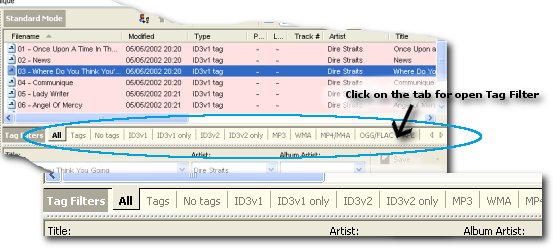|
How can I use tag filters?
Home > How to use tips > How can I use tag filters?
The Mp3 Tag Assistant Professional has a special feature "Tag Filters". The Tag Filters will help you to get access to separate tag types of your audio files quickly and easily!
You can add audio files of different types to the program at once and change them depending on tag type. Click necessary tag filter on "Tag Filters" tab panel (see Figure 1).
Hint: you can change Tag Filters view order and hide the some filters on program settings dialog. See the "Interface / Tag Filters" tree items.
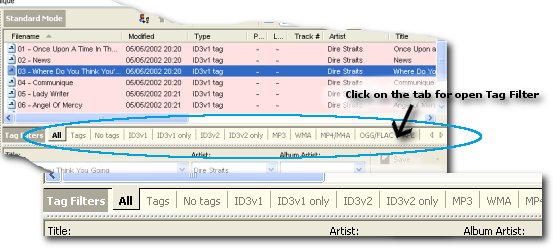 Figure 1. Tag filters Figure 1. Tag filters
The Mp3 Tag Assistant Professional support these Tag Filters:
- "All". The program shows all types of audio files with any supported tag types and without tags (= tag filters are not used). You can change all these files simultaneously.
- "Tags". The program shows all types of audio files with any supported tag types. The audio file will not be shown if it does not contain tags.
- "No tags". The program shows all types of audio files if it does not contain tags. The audio file with any tags will not be shown.
- "ID3v1". The program shows ID3v1 tags from your audio files. The program shows ID3v1 tags if MP3 file contain ID3v1 and ID3v2 tags and you can change, delete, copy ID3v1 tags without change ID3v2.
- "ID3v2". The program shows ID3v2 tags from your audio files. The program shows ID3v2 tags if MP3 file contain ID3v1 and ID3v2 tags and you can change, delete, copy ID3v2 tags without change ID3v1.
- "ID3v1 only". The program shows audio files with ID3v1 tags only. The audio file will not be shown if it with ID3v2 tags.
- "ID3v2 only". The program shows audio files with ID3v2 tags only. The audio file will not be shown if it with ID3v1 tags.
- "MP3". The program shows MPEG audio files. Extensions: *.mp3 *.mp2 *.mp1 *.mpa *.omg *.oma.
- "WMA". The program shows audio files with Windows Media Audio (WMA) metadata. Extensions: *.wma *.asf *.wmv.
- "MP4/M4A". The program shows audio files with MPEG-4 (iTunes) tags. Extensions: *.m4a *.m4p *.m4b *.mp4 *.m4v *.aac.
- "OGG/FLAC". The program shows audio files with Ogg Vorbis comments. Extensions: *.ogg *.flac *.spx.
- "APE". The program shows audio files with APE tags. Extensions: *.ape *.mac *.mpc *.mp+ *.mpp *.mpeg+ *.ofr *.ofs *.tak *.tta *.wv.
See also
© May 20, 2008 by AssistantTools.com. All rights reserved.
|
 |
 |
 |
 |
How to Use |
 |
| | |
 |
Articles |
 |
| | |
 |  |
![[an error occurred while processing this directive]](http://www.assistanttools.com/images/logo.jpg)
![[an error occurred while processing this directive]](http://www.assistanttools.com/images/top.jpg)
![[an error occurred while processing this directive]](http://www.assistanttools.com/images/logo.jpg)
![[an error occurred while processing this directive]](http://www.assistanttools.com/images/top.jpg)